Add professional replay to your live sports productions with vMix Pro and the Switchblade RP800 replay controller. The RP800 connects to a compatible Windows PC running vMix and enables direct control of vMix Replay, including slow-motion and clip trimming.
Note: This bundle requires a properly configured computer that meets the minimum requirements for 8-channel replay. See vMix Reference Systems for more information.
More about the Switchblade RP800 vMix replay controller:
The Switchlade RP800 is an eight-channel replay and slow-motion controller for vMix Replay. This full-featured control panel includes a T-bar for playback speed control, a jog wheel for scrubbing through the timeline, and multiple industry-standard replay operator buttons, including Clip In/Out, Play/Pause, two rows of 1-8 Cam/Out buttons, and 4 event shortcut buttons. The controller connects to a vMix host computer via USB for power and data, but can also transmit commands via LAN or RS-232 cable.
Key Features
- 42 high-quality, dual-color transparent LED buttons
- Based on LAN, MIDI, USB, RS-232 and other communication protocols
- Multi-channel AB, A, B camera switching
- 8 shortcut keys for multiple operations on current event of the channel
- Streamlined photoelectric slow-motion T-bar with precise control over video playback speed and playback time
- Quiet video content search knob with the entry and exit click buttons
- Presets for NOW, -5 second, -10 second, -20 second button for quick marker placement
- SHIFT button for mode toggle and NOW, LIVE button for shortcut control, achieve fast timeline switch
- Slow-motion key layout for international use
- USB integrated communication and power supply
- Ergonomic design reduces wrist fatigue caused by extended operation
More about vMix Replay – Included with vMix Pro:
8 Camera Slow Motion Instant Replay
Enhance your live sports productions with the power of instant replay!
vMix Replay continuously records up to eight cameras simultaneously in full HD so operators can review the action and jump back to any point in the game all with real time control over camera angle and playback speed.
Two-channel playback is also included with the ability to show audiences two camera angles side by side or in almost any arrangement you can think of.
Capture events with the click of a button
Create events on the fly with the traditional Mark-In and Mark-Out buttons or use the time saving 5, 10, and 20 second button presets. If a goal is missed, no problem! Simply drag the position slider back in time to any moment in the game to create a new event.
Tags can be added to any event with the click of a button and each event can be moved to one of four events categories.
Create highlight reels with music quickly and easily
Keep the audience engaged at half-time with easy highlight reel creation. Simply select one or more events and click Play Events to watch all the action unfold with built in transitions and optional background music.
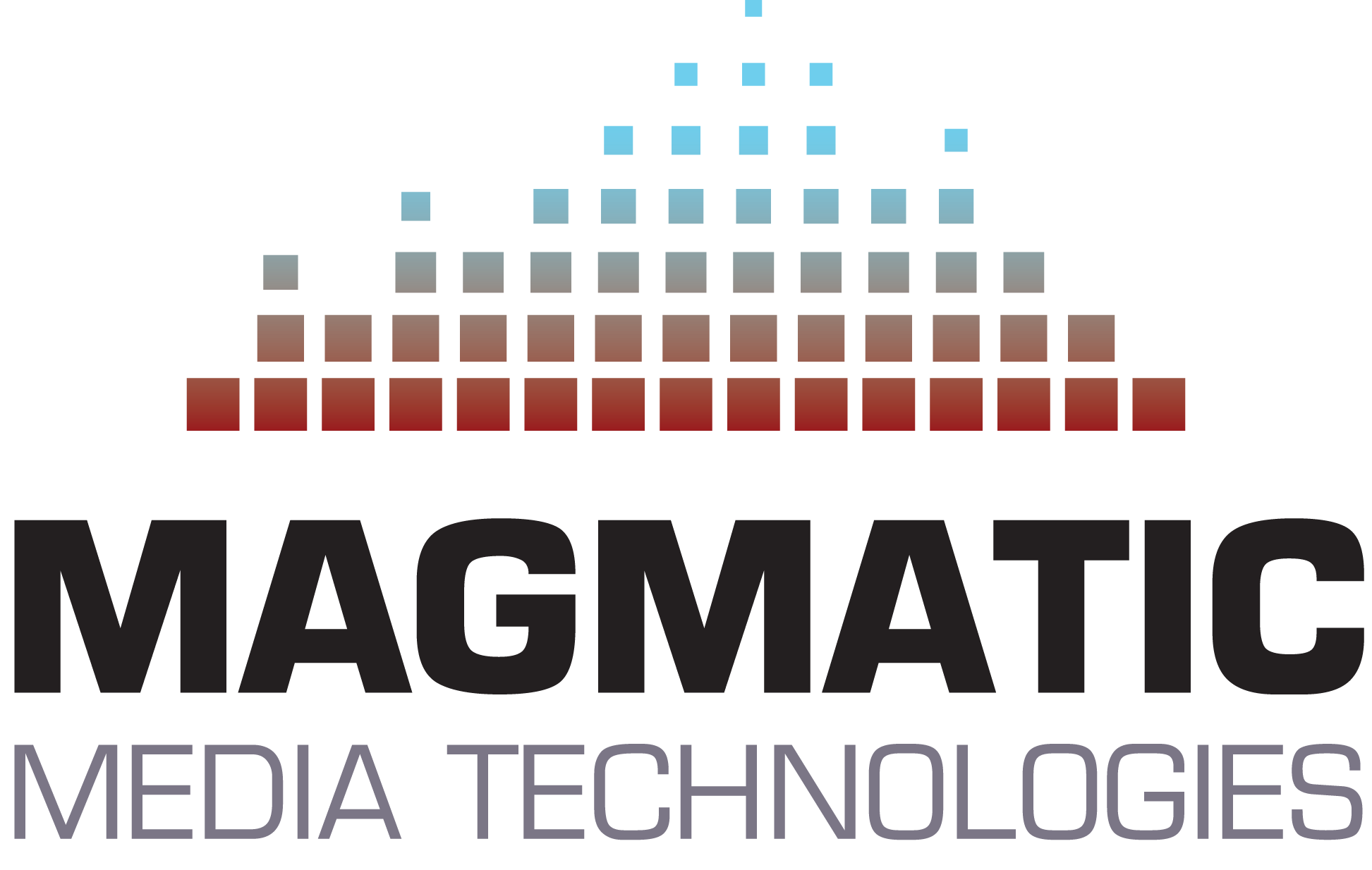














Reviews
There are no reviews yet.