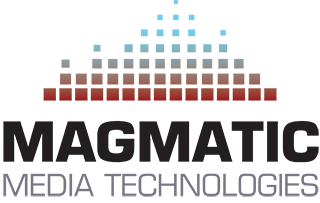vMix 29 Raises the Bar for Live Streaming Production
Share
Introduction
The latest version of the powerful live-production software, vMix 29, has officially launched. Forr anyone serious about live streaming, switching and mixing multi-camera content, this release delivers some meaningful upgrades.
Whether you're producing a service for a church, streaming a hybrid event for a school, or running corporate broadcasts, vMix 29 gives you new tools to raise your production value and streamline workflows.
What's new in vMix 29?
Here’s a breakdown of what’s new in vMix 29 and why those features matter for live streaming setups:
1. More Overlays & Stingers
vMix 29 doubles the number of Overlays and Stinger transitions compared to prior versions. Instead of 4 you can now have 8 overlays and 8 stingers available if you own vMix HD, vMix 4K, or vMix Pro. This means more flexibility for branding, lower-thirds, animated transitions and dynamic storytelling during your live streams.
2. Open Media Transport (OMT) Support
One of the standout upgrades is full support for the open-source protocol Open Media Transport (OMT) for video input/output over a local network. This protocol offers high-quality, low-latency transport — ideal for multi-camera connected workflows in live event production rooms.
3. Instant Replay & MultiView Enhancements
vMix 29 brings a “Quad View” mode in its Replay module, allowing four camera angles to be viewed simultaneously in high quality. Also, CPU usage for recording and playback has been reduced by up to 50% in some cases. These upgrades improve speed, responsiveness and reliability for live replays in sports, worship services and conference streaming.
4. Audio Bus & Routing Improvements
Audio matters just as much as video for live production. With vMix 29, users get five new audio-bus configurations (AB, CD, DE, ABCD, DEFG) and these can now be used with the MultiCorder in addition to the Master channel. This allows greater flexibility in mixing audio feeds for streaming, recording and on-site monitoring.
5. Workflow & UI Refinements
Beyond headline features, vMix 29 introduces several interface and workflow refinements — e.g., the new “GO” button replaces Quick Play for each input (adding programmable shortcut functionality). These changes streamline live-switcher operation and help producers move faster and more confidently.
Why It Might Matter For You & Your Productions
If you’re commissioning live streams for locations like churches, schools or business events, vMix 29 offers meaningful value:
-
More outputs, more destinations: With improved transport and output support, you can stream to multiple platforms or destinations more easily. This is realy useful when your audience is split between in-church and online viewers.
-
Better monitoring with fewer mistakes: Enhanced multiview and replay modes mean you can keep track of more camera angles, titles, overlays and safety inputs, reducing production risk.
-
Stronger audio workflows: Better audio routing equals greater production value. With schools and churches especially, clear audio often distinguishes “just okay” broadcasts from truly professional-sounding ones.
- Future-proofing your setup: As hybrid events become the norm, and as higher resolution (4K, HDR) and more complex workflows (remote guests, multi-site) become standard, vMix 29 gives you the platform to stay ahead rather than catch up.
Implementation Tips
Here are some practical tips to get the most out of vMix 29 in your live-stream ecosystems:
-
Backup your current configuration before upgrading. Always test vMix 29 in a non-live environment first to catch any compatibility quirks.
-
Check hardware readiness. Features like OMT and quad-view replay can tax your CPU/GPU, storage and network — ensure your system is up to the task.
-
Explore new interface elements ahead of time. The “GO” button, expanded overlays, new bus routing — spend time in rehearsal so your team is comfortable with the changes.
-
Re-evaluate your audio mix routing. With the new audio bus options, you may be able to simplify how you route program vs recording vs monitor mixes.
- If you’re streaming from multiple destinations, take advantage of OMT and the enhanced output flexibility to reduce latency and improve multi-platform quality.
Final Thoughts
The live-streaming landscape keeps evolving: audiences expect better video, immersive content, minimal latency and smooth multi-camera workflows. With its version 29 release, vMix steps up to those demands. Whether you’re working in houses of worship, educational institutions, corporate events or hybrid production models, updating to vMix 29 is a smart move — offering both performance gains and workflow enhancements.
If you’re already using vMix, now’s a great time to evaluate the upgrade path. And if you’re selecting a live-production software solution for the first time, vMix 29 presents a compelling option to future-proof your streaming workflow.
Want help assessing whether vMix 29 is the right fit for your hardware chain (cameras, encoders, switchers, mixers) or how to integrate it with your existing ecosystem? Let’s talk — We would be happy to walk through your options.